course details

Product Design (UI/UX)
Course Description
Embark on a transformative journey into the world of product design with our comprehensive Product Design Masterclass. This course is tailored for aspiring designers, entrepreneurs, and anyone passionate about creating innovative and user-centric products that resonate with audiences. Through a combination of theory, hands-on projects, and industry insights, you'll learn the essential principles and practical skills needed to design products that delight users and drive business success.
Course Objectives:
- Understand the fundamentals of product design, including user research, ideation, prototyping, and user testing.
- Learn how to conduct effective user research to uncover insights and validate design decisions.
- Master the art of ideation and concept generation to generate innovative product ideas.
- Develop proficiency in prototyping tools and techniques to bring your designs to life and iterate rapidly.
- Gain practical experience in user interface (UI) design principles, visual design, and interaction design.
- Explore best practices for usability testing and user feedback incorporation to refine your designs iteratively.
- Understand the role of product design in business strategy and how to align design decisions with organizational goals.
Course Duration:
- Total Duration: [8 weeks]
- 12hours of instructor-led sessions per week
- Hands-on projects, assignments, and portfolio development
Who Should Enroll:
- Aspiring product designers seeking to launch a career in the field
- Entrepreneurs looking to develop innovative products and solutions
- UX/UI designers interested in expanding their skill set to include product design
- Product managers and developers interested in understanding the design process
Prerequisites:
- Basic understanding of design principles and visual aesthetics
- Familiarity with design software (e.g., Adobe XD, Sketch, Figma) is helpful but not required
- Internet
Certification:
- Upon successful completion of the course and passing the final assessment, participants will receive a certificate of completion in Product Design Masterclass.
Enrollment Information:
- Enroll now to secure your spot in the next cohort!
- Limited seats available - reserve yours today!
Join us on a transformative journey to become a skilled product designer and unlock your potential to create impactful and user-centric products that shape the future!
Curriculum
User Interface & User Experience Design
Module1: Foundations of UI/UX Design
Week 1
Introduction to UI/UX Design
Understanding the basics of UI and UX
Differentiating between UI and UX design
Exploring the role of UI/UX designers in product development
UI UX Careers & Product Development Life Cycle
Exploring career paths in UI/UX design
Understanding the product development life cycle
Identifying the role of UI/UX designers at each stage of the product development process
Week 2
Principles of UI/UX Design
Understanding the characteristics of a good user experience
Introduction to user-centered design principles
Exploring the five-element process and its application in UI/UX design
Week 3
Laws of UX & Information Architecture
Exploring the Laws of UX and their application in design
Understanding information architecture and its importance in UI/UX design
Introduction to UX research methods and techniques
Week 4
Wireframing and Prototyping
Introduction to Sketch and wireframing tools
Creating wireframes and prototypes for UI/UX design projects
Understanding the importance of storyboarding in the design process
Module 2: Advanced UI/UX Design and Tools
Week 5
User Testing & Design Composition
Conducting user testing sessions and gathering feedback
Exploring the rules of design composition and layout
Applying design principles to create visually appealing interfaces.
Week 6
Tools and Software Used in UI/UX Design
Reviewing common tools and software used by UI/UX designers.
Exploring the features and functionalities of popular design tools
Hands-on practice with selected design software
Week 7
Introduction to Figma & Project Work
Understanding the basics of Figma as a collaborative design tool
Hands-on practice with Figma's interface and features
Working on a final UI/UX design project incorporating all the concepts learned throughout the course.
Week 8
Project and Project review
Students will work on a final UI/UX design project, applying the principles, techniques, and tools learned throughout the course. They will present their projects at the end of the course.